How to Install Windows 11 on any PC & laptop which doesn't have TPM 2.0 or Secure boot or both :
Windows 11 patched iso without TPM 2.0 & secure boot.
Note: Nothing has been added nothing has been removed except for
requirements of TPM 2.0 & secure boot)
This ISO Based on:
- windows 11 Insider preview 22000.168 (latest)
- windows 11 developer preview 22000.168 (latest)
- windows 11 dev build 22000.168 (latest)
With this iso you can:
- install Windows 11 on any device
- upgrade windows 7 to windows 11
- upgrade windows 8 to windows 11
- upgrade windows 8.1 to windows 11
- upgrade windows 10 to windows 11
How to use the iso:
- watch the complete video first
- You can create bootable installation USB of windows 11 with this iso (Use software like Rufus)
- OR simply mount or extract the iso and run the windows setup.exe directly from your pc.
- This will automatically install windows 11 in your pc after reboot you will greeted with windows 11 inshaAllah.
Tested device:
Windows 11 installation on HP EliteBook 810 G2 revolve & Lenovo Y50-70
Download link (GD):
Download windows 11 Patched iso
Download windows 11 Patched iso
Disclaimer: I am not responsible for any mistake you done during using
this ISO.
If you need any help feel free to ASK in the comment section. For more awesome post like this keep watching Jote Soft .Subscribe to this site free to get notify via email ,also check out our social media.

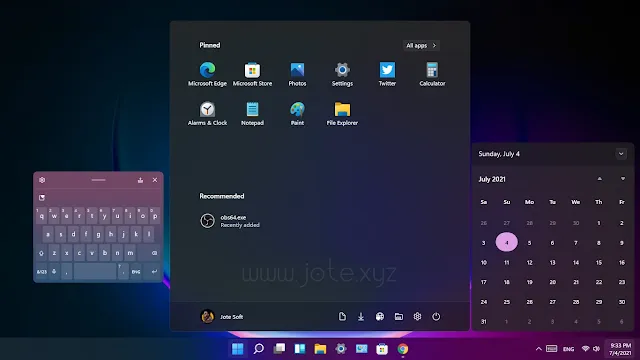






0 Comments